How to effectively boost SEO and why Next.js is a good choice
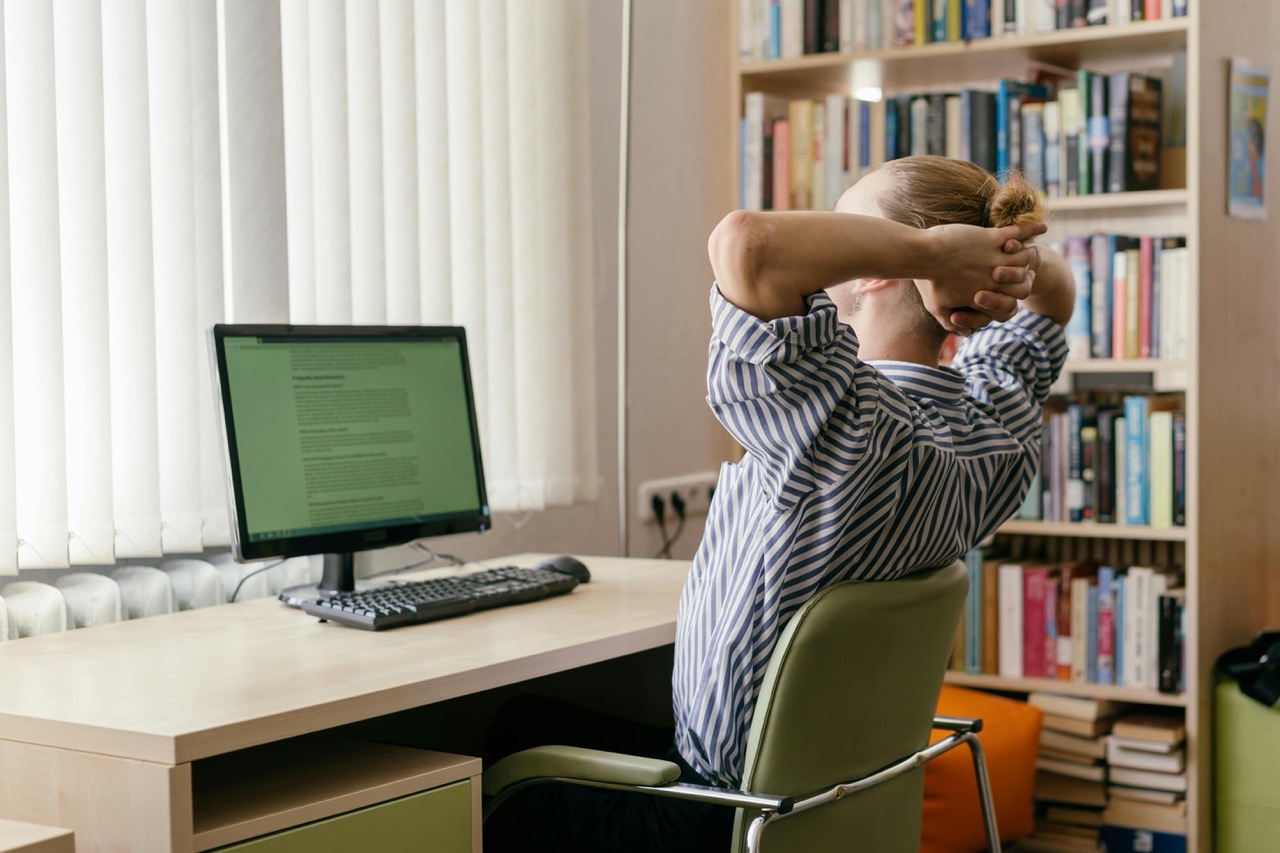
Getting started with boosting SEO
While working on a website, I realized the importance of improving its SEO to achieve better visibility on Google and a higher Google Lighthouse score. Sharing a straightforward guide on boosting SEO would be helpful, especially for those looking to get their site noticed. Here’s what worked for me, how Next.js handles SEO optimization, and the best strategies.
Key elements that affect SEO
SEO is more than just using the right keywords. It involves optimizing your website's structure, loading speed, code, and metadata. Here are the most important aspects that genuinely improve your site's visibility in search engines.
Content and structure optimization
Google emphasizes content quality and structural integrity. To enhance a page’s visibility:
- Use H1, H2, H3 headers according to hierarchy throughout your content, ensuring only one H1 per page to maintain proper document structure and header significance.
- Create readable URL structures containing relevant keywords (e.g., /blog/seo-optimization instead of /index.php?id=12) to improve both user experience and search engine understanding.
- Craft unique title meta tags for each page that include your target key phrases, keeping them concise yet descriptive to maximize their impact on search rankings.
- Write compelling meta descriptions that entice users to click through. While not a direct ranking factor, they significantly affect Click-Through Rate (CTR) and help users understand your content.
- Implement semantic HTML tags (e.g., article, section, nav, header, footer) throughout your pages to provide structural context that helps search engines better understand your content hierarchy.
Note that meta keywords were once used for SEO but are now largely ignored by most modern search engines, including Google.
Technical SEO: speed and code optimization
Google rewards fast-loading, well-optimized pages. I use Google Lighthouse for testing, as it provides detailed tips on what to improve. I usually focus on these key areas:
- Minify CSS and JavaScript: Reduce file sizes to enhance loading speed.
- Implement lazy loading, especially for off-screen images.
- Optimize images: Use modern formats like WebP and AVIF.
- Use a CDN: Deliver resources from servers closer to users.
- Prioritize LCP images: Improve your Largest Contentful Paint (LCP) score.
Small changes like these can make a significant difference. To get you started, check out this helpful guide from Google: SEO Starter Guide.
Next.js SEO optimization: a powerful tool for Developers
When working with Next.js, one of the things I appreciate most is how it allows us to mix Client-Side Rendering (CSR), Server-Side Rendering (SSR), and Static Site Generation (SSG) in a single project. This flexibility is incredibly valuable for balancing performance, SEO, and user experience. Let me explain what these techniques mean and how they can be combined effectively.
Introduction to rendering methods in Next.js
Unlike traditional Single-Page Apps (SPAs) that rely on Client-Side Rendering (CSR), which requires JavaScript to dynamically render content such as page data, interactive elements, and routing, Next.js can pre-render HTML on the server. This process is known as Server-Side Rendering (SSR) when the HTML is generated on the server for each request. SSR ensures that users receive fully rendered content immediately, which improves SEO by making it easier for search engines to crawl and index pages.
Next.js also offers Static Site Generation (SSG), where HTML is pre-generated at build time and served as static files. I find SSG especially useful for pages with content that doesn’t change frequently, such as blogs or product pages. These files are cached and delivered quickly to users, offering excellent performance and SEO benefits.
Why rendering strategy matters for SEO?
Search engines prioritize pages that:
- Load quickly (Core Web Vitals are a ranking factor).
- Serve fully rendered HTML on page load, without requiring JavaScript execution for critical content.
- Contain fresh, relevant content that is easy to crawl and index.
Want to combine SEO data with real behavioral insights? Learn how in How to understand your users with Google Analytics 4.
Combining rendering strategies in Next.js
One of the things I appreciate about Next.js is how easy it is to mix rendering strategies on a page-by-page basis or even within the same page. Here’s how this can be approached:
Page-level strategy
When implementing a page-level strategy in Next.js, you'll want to assign specific rendering methods to individual pages based on their unique requirements.
For static pages that rarely change, such as landing pages or blog articles, SSG (getStaticProps) provides excellent performance and SEO benefits by generating HTML at build time. For dynamic pages requiring fresh data on every request, like news feeds or personalized dashboards, SSR (getServerSideProps) ensures content is always up-to-date. It's best to use CSR sparingly, limiting it to highly interactive components that don't directly impact SEO.
Hybrid approach
The hybrid approach takes this flexibility even further by combining multiple rendering methods within a single page. You can pre-render critical content using SSG or SSR to ensure fast initial loading and good SEO, while adding interactivity through CSR selectively for specific elements like modals or sliders. This balanced approach gives you the best of both worlds.
Here’s an example of how you can combine these strategies in a blog post page. Imagine you’re building a blog in Next.js:
pages/blog[slug].jsimport LikeButton from '../components/LikeButton';
import RelatedPosts from '../components/RelatedPosts';
export default function BlogPost({ post }) {
return (
<article>
{/* SSG: SEO-critical content */}
<h1>{post.title}</h1>
<p>{post.content}</p>
{/* SSR: Fresh, dynamic content */}
<RelatedPosts postId={post.id} />
{/* CSR: Purely interactive, non-SEO */}
<LikeButton postId={post.id} />
</article>
);
}
export async function getStaticProps({ params }) {
try {
const res = await fetch(`https://api.example.com/posts/${params.slug}`);
if (!res.ok) throw new Error(`Failed to fetch post: ${res.status}`);
const post = await res.json();
return { props: { post } };
} catch (error) {
console.error('Error fetching post:', error);
return { notFound: true };
}
}
export async function getStaticPaths() {
try {
const res = await fetch('https://api.example.com/posts');
if (!res.ok) throw new Error(`Failed to fetch posts: ${res.status}`);
const posts = await res.json();
const paths = posts.map((post) => ({
params: { slug: post.slug },
}));
return { paths, fallback: 'blocking' };
} catch (error) {
console.error('Error fetching posts:', error);
return { paths: [], fallback: 'blocking' };
}
}
In this example, the LikeButton is a purely interactive component that doesn’t affect SEO or the initial server-rendered HTML. To enable React hooks and browser-only APIs, I use the "use client" directive at the top of its file. This tells Next.js to render the component exclusively on the client side, making it ideal for features like buttons, modals, or other UI elements that depend on user interaction and don’t need to be indexed by search engines.
components/LikeButton.js'use client';
import { useState } from 'react';
export default function LikeButton({ postId }) {
const [liked, setLiked] = useState(false);
const [count, setCount] = useState(0);
const handleLike = async () => {
const newLikedState = !liked;
setLiked(newLikedState);
setCount((prev) => (newLikedState ? prev + 1 : prev - 1));
try {
await fetch('/api/like', {
method: 'POST',
body: JSON.stringify({ postId, liked: newLikedState }),
});
} catch (error) {
console.error('Failed to update like', error);
}
};
return (
<button
onClick={handleLike}
className={`like-button ${liked ? 'liked' : ''}`}>
{liked ? '❤️' : '🤍'} {count}
</button>
);
}
This hybrid approach ensures both search engines and humans get what they need. Search engines see fully rendered content they can index, while users get interactive elements that make your site engaging. Ever noticed how frustrating it is when sites rely too heavily on client-side rendering? It's a real SEO killer, causing lower rankings and poor indexing.
Want to learn more about this approach? Check out the article on Mastering 'use client' in Next.js.
Managing meta tags in Next.js
Meta tags are crucial for SEO, helping search engines understand your page content. In Next.js, the generateMetadata() function centralizes meta tag management, ensuring consistency and relevance across your site.
Example: Using generateMetadata()
Let's say you have a blog with many posts. Wouldn't it be nice if each post automatically got the right title, description, and social sharing tags? With generateMetadata(), it's simple:
app/blog[slug]/page.tsximport { Metadata } from 'next';
// Simulated function to fetch blog post data
async function getBlogPost(slug: string) {
return {
title: `Awesome Blog Post About ${slug}`,
description: `Read all about ${slug} and learn something new!`,
};
}
// Dynamically generate metadata based on blog content
export async function generateMetadata({
params,
}: {
params: { slug: string };
}): Promise<Metadata> {
const post = await getBlogPost(params.slug);
return {
title: post.title,
description: post.description,
openGraph: {
title: post.title,
description: post.description,
type: 'article',
},
};
}
export default function BlogPost({ params }: { params: { slug: string } }) {
return (
<article>
<h1>{params.slug.replace('-', ' ')}</h1>
<p>Awesome content goes here...</p>
</article>
);
}
Isn't that refreshing? No more tedious manual edits to meta tags for every page. Your SEO stays consistent across your site, and dynamic metadata ensures each page gets relevant titles and descriptions. Next.js handles the updates automatically based on your content, making your SEO work much easier.
For the most up-to-date and detailed information, refer to the official Next.js documentation on generateMetadata, Metadata API(), and Getting Started: Metadata and OG images.
Generating sitemaps.xml and robots.txt files in Next.js
Search engine optimization (SEO) is crucial for any website, and two essential components for better SEO are sitemap.xml and robots.txt files. Next.js provides built-in support for generating both, making it easy to improve your site's discoverability.
Understanding sitemap.xml and robots.txt
- Sitemap.xml - This file lists all the pages on your website, helping search engines discover and index your content efficiently. Always use absolute URLs (like https://yourdomain.com/about) rather than relative ones, as search engines need the full address.
- Robots.txt - This file tells search engine crawlers which URLs they can access and which they should avoid. It helps control what gets indexed and can protect sensitive content.
Generating a robots.txt
In Next.js, you can add a robots.txt file in two main ways:
app/robots.tsimport type { MetadataRoute } from 'next';
const BASE_URL =
process.env.NEXT_PUBLIC_SITE_URL ||
'[https://yourdomain.com](https://yourdomain.com)';
export default function robots(): MetadataRoute.Robots {
return {
rules: {
userAgent: '/*',
allow: '/',
disallow: '/private/',
},
sitemap: `${BASE_URL}/sitemap.xml`,
};
}
This method is especially useful for SSR or when you need different rules based on runtime data.
Generating a sitemap.xml
In Next.js, you can add a robots.txt file in two main ways:
A static robots.txt file is ideal for sites built with Static Site Generation (SSG), where your content and routes do not change frequently. In Next.js, you simply place your robots.txt file in the public/ directory. This file will be served at the root URL (e.g., https://yourdomain.com/robots.txt) and is automatically included in your production build.
For more advanced or dynamic needs, create an app/robots.ts (or .js) file in the root of your app directory.
This allows you to programmatically generate rules, customize responses for different user agents, and dynamically set the sitemap location:
app/sitemap.tsimport type { MetadataRoute } from 'next';
const BASE_URL = process.env.NEXT_PUBLIC_SITE_URL || 'https://yourdomain.com';
const API_URL = process.env.API_URL || 'https://api.yourdomain.com';
export default async function sitemap(): Promise<MetadataRoute.Sitemap> {
const staticPages: MetadataRoute.Sitemap = [
{
url: BASE_URL,
lastModified: new Date().toISOString(),
changeFrequency: 'monthly',
priority: 1,
},
{
url: `${BASE_URL}/about`,
lastModified: new Date().toISOString(),
changeFrequency: 'monthly',
priority: 0.8,
},
];
let dynamicPages: MetadataRoute.Sitemap = [];
try {
const response = await fetch(`${API_URL}/api/posts`);
if (!response.ok)
throw new Error(`Failed to fetch posts: ${response.status}`);
const posts = await response.json();
if (Array.isArray(posts)) {
dynamicPages = posts.map((post) => ({
url: `${BASE_URL}/blog/${post.slug}`,
lastModified: new Date(post.updatedAt).toISOString(),
changeFrequency: 'weekly',
priority: 0.7,
}));
}
} catch (error) {
console.error('Error fetching posts for sitemap:', error);
}
return [...staticPages, ...dynamicPages];
}
This method ensures that your sitemap always reflects your latest static and dynamic content.
Best practice highlights: sitemap.xml and robots.txt
For your sitemap.xml:
Your sitemap should always reflect your current site structure, including only pages that aren't blocked by robots.txt. Assign appropriate priority values - higher (0.8-1.0) for important pages like your homepage, lower (0.3-0.5) for less critical content. Always use absolute URLs (https://yourdomain.com/about) rather than relative paths, as search engines require complete addresses for proper indexing.
For your robots.txt:
Carefully craft your crawl rules to avoid accidentally blocking important pages. Include a direct link to your sitemap within your robots.txt file (using Sitemap: https://yourdomain.com/sitemap.xml) to help search engines discover it quickly.
For both files:
Keep these files synchronized - don't block pages in robots.txt that you want indexed, and don't include blocked pages in your sitemap. Setting up both files to generate dynamically ensures they accurately reflect your site as it evolves, helping search engines crawl and index your content effectively for better SEO performance.
Wrapping it up: SEO + Next.js = Visibility and Speed
Following these tips can significantly boost your site's SEO performance. Next.js provides powerful built-in tools that make SEO optimization straightforward while keeping your site fast and user-friendly. Whether you're tweaking content structure, managing meta tags, or setting up sitemaps, Next.js offers the flexibility to help your site rank higher and get noticed.
If you're looking to optimize your web applications using Next.js and other cutting-edge technologies, our experts at Kellton Europe are here to assist you. We specialize in ensuring your site stands out!
FAQ
How does Next.js improve SEO performance?
Next.js supports Server-Side Rendering (SSR) and Static Site Generation (SSG), allowing search engines to crawl fully rendered HTML — improving indexability and Core Web Vitals.
What are the key technical SEO factors to prioritize?
Focus on page speed, mobile responsiveness, proper meta tags, semantic HTML, and clean URL structures. These elements significantly affect search visibility.
How can developers manage meta tags dynamically in Next.js?
By using the generateMetadata() API, which automatically generates unique titles and descriptions per page — improving SEO and social sharing previews.
Why are sitemap.xml and robots.txt important for SEO?
They guide search engines in discovering, indexing, and prioritizing your pages correctly. A dynamic setup ensures they stay in sync as your website evolves.

Agata Lipiak
Frontend Software Engineer
Agata is a frontend developer who values efficiency, proactivity, and a modern approach to building web applications. In her daily work, she emphasizes excellent client communication, openness, and a commitment to the quality and functionality of her solutions. Outside of work, she enjoys being a mom, staying active in sports, and exploring good food.

Sebastian Spiegel
Backend Development Director
Inspired by our insights? Let's connect!
You've read what we can do. Now let's turn our expertise into your project's success!